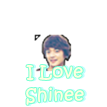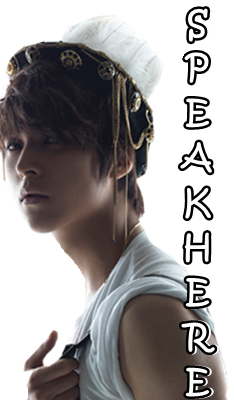Annyong haseyo..this is my 1 tuto harini wana sediakan beberapa set cursor and korang just pilih and ikut arahan seterusnya ok,!? selamat berjaya! hwaiiting!
1.page element>add gadjet>HTML java script
korang copy dulu code ni,
<style type="text/css">body, a, a:hover {cursor: url(URL GAMBAR), progress;}</style><a href="URL GAMBAR" target="_blank" title="Cool Cursor!"><br /></a>
ok and then yang warna biru tu korang tukar lah dengan cursor pilihan sendiri. lao nak curosr kat sini pun boleh
http://i1182.photobucket.com/albums/x446/WanaKendys/Free%20cursor/peo892.png
http://i1182.photobucket.com/albums/x446/WanaKendys/Free%20cursor/ani1076.png
http://i1182.photobucket.com/albums/x446/WanaKendys/Free%20cursor/ani1090.png
http://i1182.photobucket.com/albums/x446/WanaKendys/Free%20cursor/ani1089.png
http://i1182.photobucket.com/albums/x446/WanaKendys/Free%20cursor/foo421.gif
http://i1182.photobucket.com/albums/x446/WanaKendys/Free%20cursor/foo424.gif
http://i1182.photobucket.com/albums/x446/WanaKendys/Free%20cursor/foo425.gif
http://i1182.photobucket.com/albums/x446/WanaKendys/Free%20cursor/foo427-1.gif
http://i1182.photobucket.com/albums/x446/WanaKendys/Free%20cursor/foo424-1.gif
lepastu jangan lupa save.~